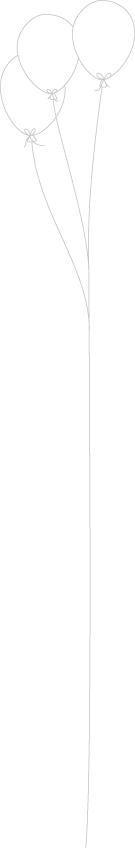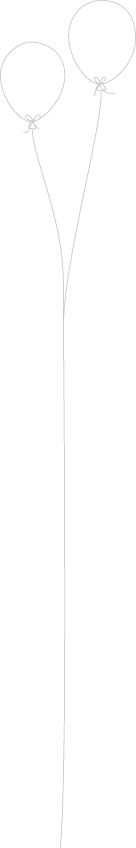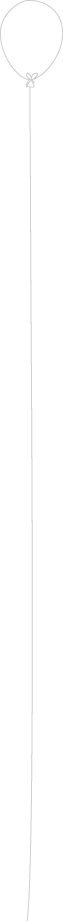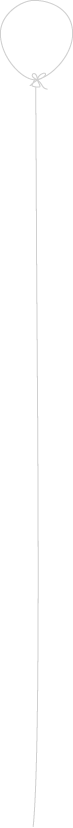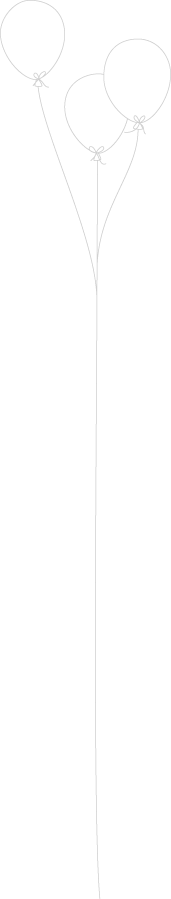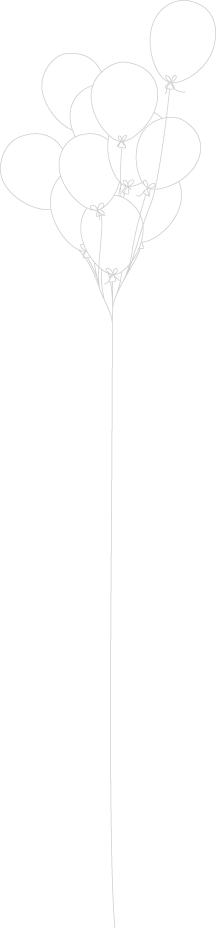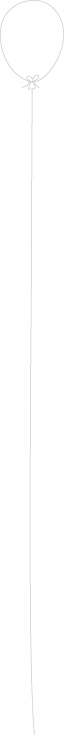Over the past few months, since I got my MBP I have been testing various offline blogging tools. I have played with Ecto, Qumana, and Mars Edit in it’s v 2 form. While each had some strengths, they all have their weaknesses and a varying level of costs…
In the last couple of weeks, I have been using Ecto by illumineX more often than not. However, not for the reason that you might imagine… Really, I sort of defaulted to Ecto because illumineX also released an update to iBlogger (which leverages the Ecto framework) for the iPhone which is amazing. Don’t get me wrong, Ecto in and of itself is a nice blogging tool. But, it does have it’s quirks like: not easily being able to adjust font sizes or for that matter change font easily. (Yes, there are command options, and drop down menus, but still…
So, I was really interested in looking at the new version of Mars Edit that Dan Jalkut and the folks at Red Sweater released today. I am not sure if Dan took to heart some of the concerns I expressed in my previous post, but his comments on my blog, and this release makes me think that he might have. While HTML code possibilities are here, the novice blogger can now default MarsEdit 3 to a nice pretty Rich Text input for entry. For me, much preferred (even though I don’t consider myself a novice blogger or technologist) as I can crawl in to HTML when I want to, but the majority of the time I can simply look at clean inputed text :0).
As you can see here the text entry area is very clean and minimalistic. Also, a perk I just found, when I was adjusting the size of the image it constrained the properties automatically. i.e. changing from 718px wide to 240px wide automatically adjusted the height of the image to maintain the proper proportions. That said, I have yet to find a tool that will auto thumbnail and upload / link the thumbnail to a larger original version… My TypePad online editor does enable me to do that which is nice.
Note to Dan: If I can make a future request on the day you launched 3, that would be a great feature. Having the ability to resize a larger image to fit into the confines of a post is great. Having the ability to click on said image and get a full sized version in a popup (like my online TypePad editor does would be AMAZING. Here is a post with an example.) Right now if I click on any of the images here, nothing happens and you lose some of the detail. Having the ability to see a full sized image when clicking on it is a great benefit especially in the educational arena.
MarsEdit3 still works in the expected multiple window method. An editing window, a post preview window, and the blog “maintenance” window which allows you to see previous posts, view other blogs, check out and update media etc. Categories are easily accessible to the right of the text you are working on, however, adding tags or “keywords”, as they are called in MarsEdit3, requires you to enable them under the “view” menu. Since I use both while I am blogging, this was a concern that was easily rectified.
One of the new features I like is the comprehensive and auto-adjusting right-click menus. Ahh… the power of the right-click! MarsEdit3 fully takes advantage of right-clicking to provide a contextual menu of choices. They can be as simple are alternate spellings to changing alignment and formatting hyperlinks.
I really like the easy block quote format.
Version 3 now provides easy access to images. You can easily access images on your Mac (from folders, iPhoto, PhotoBooth, and folders [including Skitch]), a flickr account, or even images that MarsEdit3 has uploaded to your blog. You can even add an image that is already on the web. That is once you figure out the it is called “Image from link” under the “Format” menu (or right-click>format). On an interesting oddity side, while you can add images from inside of a Skitch folder and a number of other folders on your hard drive, there is no access to your desktop which is where I drop all of my images temporarily when writing. You need to know that you can simply drag and drop them from the desktop into where you want them in the MarsEdit post which then prompts you to format the image like any other you bring into the post. Not a biggie, but I just thought it interesting see as how much access MarsEdit now gives you into your system. One other image related issue that I have tripped across so far is the fact that I cannot find a way to “pad” my images at all. Padding keeps text from butting right up against the image making it look all cramped and squished. You will notice that I have chosen to right-justify all of my images in this post except for the first. That one has a lot of white on all four sides.
Here is a small one that I jave left justified to show the difference. See how all the text is squished onto the image… You might not mind, but I do…
The one other thing that I cannot find how to do under the Rich Text is how to add embedded media. Yes, I can flip to HTML and simply copy and paste the embed code, but if I am using the RT editor should I really have to?
I am going to continue to dig into MarsEdit3 over the next few days, but at first blush I really like the enhancements that Dan and Res Sweater have made between v2 and v3. I hope that they continue to press the envelope in future enhancements. If I had a short list it would contain:
- Embedded media (in RichText entry form)
- Ability to easily add “Like posts” from my blog (from tags/keywords)
- Padding for images
- Image thumbnails with linking to full images
Ok, that is a start. Nice job Red Sweater!
Other Posts Like This One:
Technorati Tags: MarsEdit3, RedSweater, Ecto, iBlogger, illumineX